1.a If you don't have kies or samsung drivers installed yet please refer to this thread
Samsung Driver Pack for Mobile Phones1.b Download Latest
ODIN Software here1.c Download Latest
DXLF STOCK ROM Odin Package here1.d On your PC click on the downloaded ODIN Software after extracting it, it should look like this
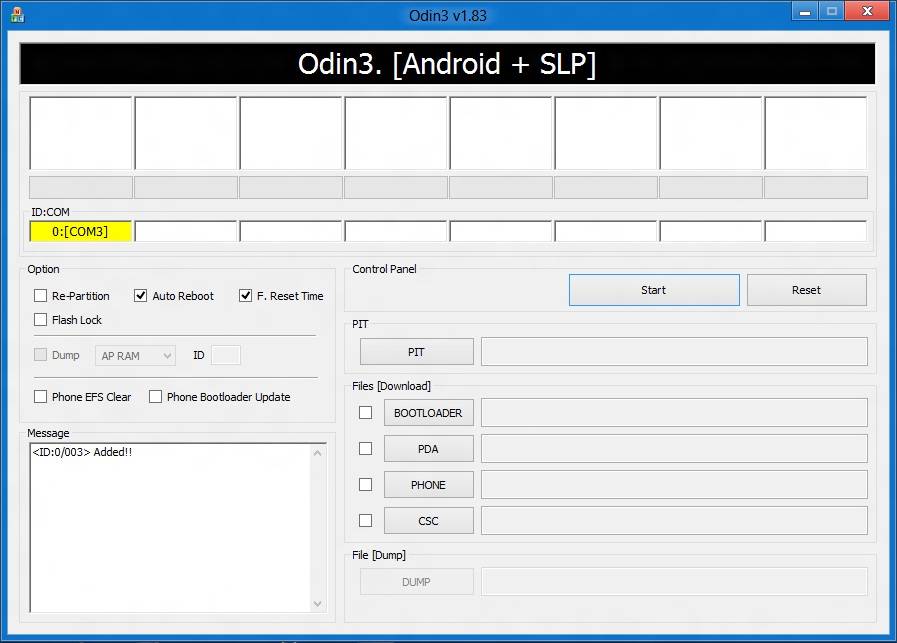
1.e Extract the ZIP of the DXLF Stock ROM and you should have 3 files like this
Code:
PDA_S5360_DXLF2.tar.md5, CSC_S5360_OLBLG1.tar.md5, MODEM_S5360_DXLF1.tar.md5
1.f On the ODIN communicator software
Code:
Browse in PDA Section and select PDA_S5360_DXLF2.tar.md5
Browse in CSC Section and select CSC_S5360_OLBLG1.tar.md5
Browse in MODEM/PHONE Section and select MODEM_S5360_DXLF1.tar.md5
1.g Turn off your phone, and when phone is completely off
Code:
HOLD POWER+HOME+VOLUME DOWN KEY SIMULTANEOUSLY
1.e On the ODIN Communicator software see if there is a "Added" color yellow in the Messagebox
1.f Wait till it will say Success in the log,
1.g Wait for the phone to completely boot up